Monitor and research emerging threats with AI
Canadian Metalworking Magazine
MARCH 22, 2022
In this article, we’ll show you how to use Leo to: Monitor critical vulnerabilities and zero-days Research the behavior of specific threat actors and malware families Understand the threat landscape around your industry Track niche cybersecurity topics. Feedly’s AI Engine (Leo) automatically tags key threat intelligence concepts.


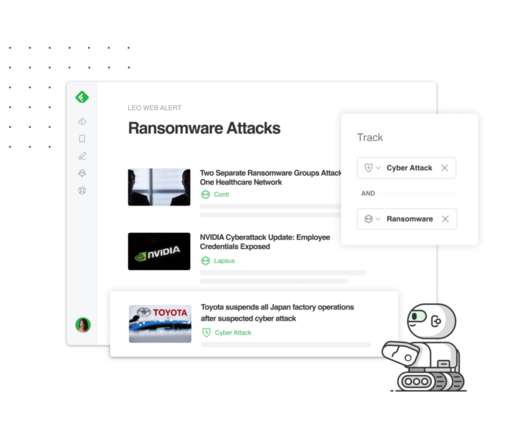
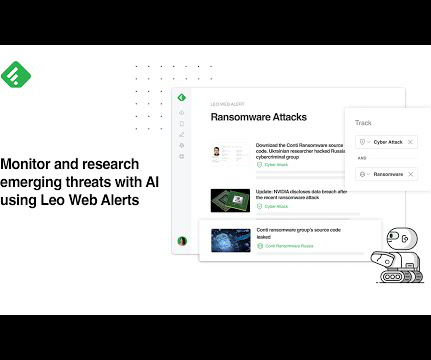
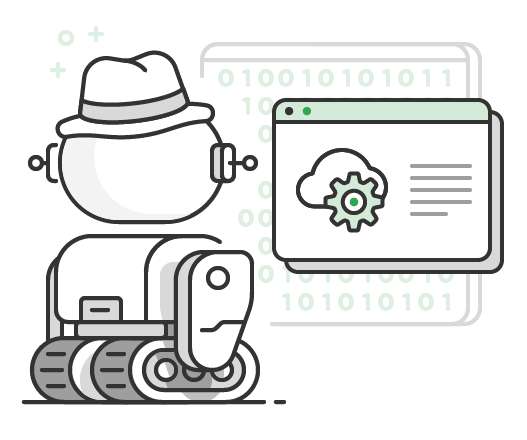
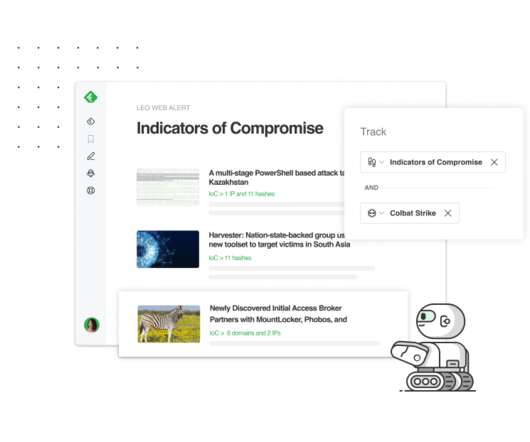






Let's personalize your content